Recently i solved an annoying issue of my Firefox browser, it took ages to load it and there were unbearable delays when typing a url.
I saw many result for that problem over the net but non of them solved this.
Firefox auto-complete text field search at the bookmarks list and history.
As much as i know, Firefox's history saving time default value is 30 days and that was the first thing changed to 6, you should set this by the often you use your browser (for example: every morning i browse to the same 7 sites so there is no need to worry about deleting the history of those sites)

From now and on, the Firefox won't save history for more than 6 days but what about now?
All you have to do is getting into the History menu and then to Show All History,
Sort the list by last visit date or create date and delete the old items.

Restart Firefox
Now you should have a faster Firefox than before :)
Nir.
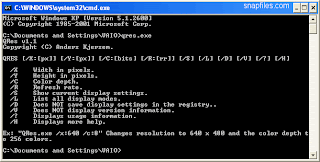


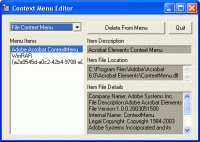 Credit:
Credit: