Why wear out your clicking finger extracting files one by one when you can extract at once? ExtractNow does a fine job of bundling compressed files and extracting their contents in one fell swoop. ExtractNow has a clean, well-designed and easy-to-use interface. To extract files, simply drag and drop them into the main program window, or right-click the files while in Windows Explorer. ExtractNow supports the two most popular compression formats, ZIP and RAR, as well as a handful of other formats. Simple but not simplistic, this is a powerful and reliable program that will be of use to anyone who manages many compressed files.
Tech Solutions for your pc problems and tips. Freeware softwares and utilities, registry solutions and shortcuts, virus handling,BSOD fixing, download software & tools. Nirstech - Important information exactly for you.
Thursday, October 8, 2009
ExtractNow: allows you to extract multiple archives
Why wear out your clicking finger extracting files one by one when you can extract at once? ExtractNow does a fine job of bundling compressed files and extracting their contents in one fell swoop. ExtractNow has a clean, well-designed and easy-to-use interface. To extract files, simply drag and drop them into the main program window, or right-click the files while in Windows Explorer. ExtractNow supports the two most popular compression formats, ZIP and RAR, as well as a handful of other formats. Simple but not simplistic, this is a powerful and reliable program that will be of use to anyone who manages many compressed files.
Monday, October 5, 2009
Fuzzy Text On TV? High Resolution Font Problem?
I took all best answers from all over the net and these are the solutions for this annoying problem:
in order for it to be crisp and clear you need 1:1 pixel mapping and you'll want to feed it 1920x1080 at 60hz.
In the Samsung manuals there is a section on connecting a PC and explains how your particular model is switched to allow 1:1 mapping.
1) Try tuning on Clear Type.
Vista
Right click on any blank spot of desktop, and then select Personalize on pop-up context menu.
Select Window Color and Appearance.
Click on “Open classic appearance properties for more color options” link located at the bottom of the page.
Click on the Effects button.
Check the “Use the following method to smooth edges of screen fonts” box.
Select ClearType in the drop down list under the above title.
Click OK, then click Apply, and finally finish with clicking OK again.
XP
Right-click the desktop, select Properties.
Click the Appearance tab, and click on the Effects button.
In the window that opens up, check the second box that says Use the following method to smooth edges of screen fonts and select ClearType from the drop-down menu, then OK out of all windows.
2) Goto Windows Appearance - Change the font size to "Extra large"

3) Try tuning your cleartype-
ClearType Tuner PowerToy
http://download.microsoft.com/download/b/7/0/b7019730-0fa3-47a9-a159-98b80c185aad/setup.exe
4) Use magnifier tool to see clearly (Free Softwares from download.com)
http://download.cnet.com/1770-20_4-0.html?query=Magnifier&searchtype=downloads&filter=licenseName=Free|platform=Windows,Webware&filterName=licenseName=Free|platform=Windows,Webware&tag=ltcol
5)Is your LCD display little blurry and text little difficult to read? Clear Type Font smoothing should do the trick for better readability on your LCD display. Clear Tweak is a free utility that allows you to make changes to Clear Type contrast settings on Windows XP computer for better LCD display.
Download ClearTweak utility for Windows XP computer.
Credit: http://www.tothepc.com/archives/improve-lcd-display-cleartype-settings-in-xp/
Nir.
Thursday, September 24, 2009
Convert FLV to MP3 (Freeware)
Credit: http://www.convertflvtomp3.com/
Do you love some music in your Flash videos, and want to convert it to MP3 audio? This is small Flash tool can help you. This program titled "Convert FLV to MP3" can extract audio data from Flash video (.flv) files, and save it as normal MP3 audio files, you can play it with other audio players or portable MP3 players, for example: IPod, Zune, Song PSP, or play it in your mobile device, such as iPhone.
Why Need Convert FLV to MP3?
Flash video is the most popular video format in the internet; there have ton of Flash videos in the web, almost all the video sharing website use the Flash video (.flv) as the main video content format, for example: Youtube, Google Video, MySpace and more. In these Flash videos, there have many lovely music and audio. If you want to save these music on you pc, listen and share it with your latest portable mp3 player, you need one audio conversion tool for converting audio data from Flash video, this program "Convert FLV to MP3" is your need, it can meet all your wants, at the best, it is one completely FREE software, this product allows for free personal use only.
From Youtube Video to MP3
Convert FLV to MP3 provide one handy feature for youtube users, it can download and rip the audio from youtube webpage to mp3 files directly, you just need input one youtube webpage address (webpage URL, you can copy it from IE or Firefox address bar), and program will do everything for you. It is one useful function for all Youtube fans. There have a lot of music video on youtube, such as MTV (Music Video from your favorite artists), now you can get it as one MP3 file in minutes, so easy and so cool. The default output MP3 files use 128kbps, 44Mhz, stereo.
How to Use
This Flash audio conversion is easy to use very much. The first, you need select one Flash video (.flv) file as the source, if you want to convert from youtube directly, you need input a Youtube video webpage address (you can find this address from Internet Explorer or FireFox address bar, copy and paste here). The second, you need input one output MP3 file name, the extend name of this output file must be ",mp3". The finally, click the "Convert" button on the bottom of main interface, then Convert FLV to MP3 will start the conversion process, it will one process bar to tell user how much percent have completed. Program don't support batch conversion by now.Download
- 100% Clean, does not contain any form of spyware, malware and adware
- 100% Windows Vista compliant version
- File Size is 2.76 MB
- Completely Free
- Download: convertflvtomp3_setup.exe
Credit: http://www.convertflvtomp3.com/
Nir.
Tuesday, September 22, 2009
How to install / enable System Restore on Windows Server 2003
System Restore’s purpose is to return your system to a workable state without requiring a complete reinstallation and without compromising your data files. The utility runs in the background and automatically creates a restore point when a trigger event occurs. Trigger events include application installations, AutoUpdate installations, Microsoft Backup Utility recoveries, unsigned- driver installations, and manual creations of restore points. The utility also creates restore points once a day by default.Currently system restore available in Windows XP/Vista this tutorial will show you how to install/enable system restore on win server 2003.
Solution 1
Note:- Take a complete backup of your registry before doing any changes
In this procedure you need to download Add System Restore from here
Extract the zip file into a folder, in this you will see two files – AddSystemRestoreEntries.reg and sr.inf
Double click on AddSystemRestoreEntries.reg and click on Yes when prompted.
Insert your Windows XP CD and Right click on sr.inf and select Install.
Point to the /i386 directory on the CD if prompted.
Reboot your win server 2003 that’s it now you are ready for your new win server 2003 feature
System restore screen
System restore tab
Solution 2
start we need a WinXP installation CD (doesn’t matter is Home Edition or Professional). In XP system restore is installed in syssetup.inf under the inf.always section. If you have XP installed, you can open up %windir%\inf\syssetup.inf and search for “[Infs.Always]“: you’ll see the section XP looks at for installing system components. You’ll notice it has sr.inf, this is the inf for system restore. For Windows 2003, if you look at syssetup.inf you won’t find sr.inf. This doesn’t mean system restore won’t work in server 2003.
Copy sr.inf file from your xp machine in to your win server 2003.Now we have to right click on sr.inf and select “Install”, to install it on Windows 2003. If you have XP installed on another machine/partition you can simply right click on it; if you don’t, extract \i386\sr.in_ from the XP CD to a folder of your choice, then right clink on it and select “Install”. It will ask you where the files are, so point to the XP CD. When done you’ll be prompted to restart the system.
After restarting the system you’ll get an error saying that the service could not start, specifically this is error 1068: this means it cannot run under the service is on. If you look at it in services.msc console, the path of the executable will be “C:\WINDOWS\system32\svchost.exe -k netsvcs”. This got me thinking so I opened up sr.inf, and found this line:
[SRSvc_delreg]
HKLM,”Software\Microsoft\Windows NT\CurrentVersion\SvcHost”,”SRGroup”
So it seems the sr.inf doesn’t register system restore to run under the network services group. Using the above registry key as an example, I opened regedit and went to:
HKEY_LOCAL_MACHINE\SOFTWARE\Microsoft\Windows NT\CurrentVersion\SvcHost. On the right side I saw netsvcs. I double clicked on it, but could not find SRService (this is the name for system restore).
at the bottom I added SRService, rebooted, and this time got no error on startup. I opened up rstrui.exe, and System Restore opened fine. I also had a System Restore tab in System Properties now, too. I was able to make a restore point fine, then restore the computer to it without any problems. So in the above registry key double click on netsvcs, and at the bottom of the list type in SRService (not sure if this is case sensitive or not).
I would personally prefer solution 1 because this is very easy and simple .
Credit: http://www.windowsreference.com
Nir.
Monday, August 31, 2009
Outlook Repair and Undelete with OutlookFIX
| | An Outlook repair software tool for damaged, erased or large Outlook PST files. The best tool and easiest to use application available. The only one with a true money back guarantee.
An Outlook repair and Email recovery tool that restores Outlook files, will undelete emails and files, and lets you reduce the size of Outlook (Outlook 2gb limit fix) solving the common 2Gb size problem. An Email recovery tool. Latest release: Photo recovery for digital cameras. DeleteFIX is a photo rescue download that restores deleted photos. features: Download: http://www.outlookfix.com/download.shtml Credit: http://www.outlookfix.com Nir. | ||||
Sunday, July 19, 2009
OutSync - syncs photos of your Facebook friends with Outlook - Freeware
OutSync is a free Windows application that syncs photos of your Facebook friends with matching contacts in Microsoft Outlook. It allows you to select which contacts are updated. So you can update all contacts at once or just a few at a time.
The main benefit of OutSync is for Windows Mobile users. Updated contacts are automatically synced with Windows Mobile devices by Exchange server or ActiveSync. Thus new and fun photos appear during calls and other places where contacts are used.
OutSync is compatible with Windows XP, Vista and Server 2003. It requires Outlook 2003 or 2007.
Visit the OutSync page on Facebook for discussions, reviews and more.
Download: http://www.melsam.com/outsync/
Credit: http://www.melsam.com
Nir.
Wednesday, July 15, 2009
MyUSBOnly 5.5 - Free Download
Sometimes we want to password protect or lock our computer’s USB ports to restrict certain users to use the USB port for their purposes. This is very helpful to the people who have secret information in their system and want to hide it from the others.
So if you also want to disable and password protect your USB drive for certain or all USB drives then here is the free software for you called MyUSBOnly.
MyUSBOnly is very good USB Password Protection software that not only adds security to your USB ports but also safeguard your system from the unauthorized access.
Features of MyUSBOnly:
• Password protect USB ports.
• Create a Device Whitelist which allows access to certain USB Drives specified by you to access the system without any software (like your own drive).
• Block untrusted USB Drives.
• Run it invisibly and easily.
Whenever you insert any USB drive it will ask for the correct password, if entered wrong you won’t be able to use the drive.
r yo
Credit: http://techsalsa.com/password-protect-usb-ports-with-free-myusbonly/
Nir.
Wednesday, July 8, 2009
Convert Subtitle Files 1.0 (Freeware)
This program was made also to convert ripped Hebrew DVD subtitles.
How to use:
Drag the desired file to Convert.exe.
Follow the instructions on the screen.
The program will make a file named xxx - hebrew fix... [read more >>]



Download: http://www.softpedia.com/get/System/File-Management/Convert-Hebrew-Files.shtml
Credit: softpedia.com
Nir.
Sunday, June 21, 2009
QRes - a command line utility that lets you change your screen setting (Freeware)
QRes provides automatic screen mode change for Windows applications. For instance, you can make QRes switch to 800 x 600 @ 256 colors as long as you run a game and switch back to your regular screen mode when it is over. Win32 app written in C/C++.
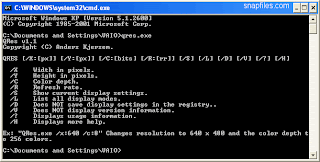
Credit and download:
http://sourceforge.net/projects/qres/
Credit and download:
http://www.softpedia.com/get/Multimedia/Video/Other-VIDEO-Tools/QRes.shtml
Nir.
Saturday, June 6, 2009
Firefox Loading Slow
I saw many result for that problem over the net but non of them solved this.
Firefox auto-complete text field search at the bookmarks list and history.
As much as i know, Firefox's history saving time default value is 30 days and that was the first thing changed to 6, you should set this by the often you use your browser (for example: every morning i browse to the same 7 sites so there is no need to worry about deleting the history of those sites)
 From now and on, the Firefox won't save history for more than 6 days but what about now?
From now and on, the Firefox won't save history for more than 6 days but what about now?All you have to do is getting into the History menu and then to Show All History,
Sort the list by last visit date or create date and delete the old items.
 Restart Firefox
Restart FirefoxNow you should have a faster Firefox than before :)
Nir.
3DP Chip and 3DP Net - Drivers Update Util (Freeware)
3DP Chip uses to detect the driver of devices such as CPU/Motherboard/Video Card/Sound Card. If you connected to the internet successfully with 3DP Net, then download the lastest or most suitable driver through the internet with 3DP Chip.
Monday, June 1, 2009
Right Click - Context Menu Loading Slow - Freeware
1) Context Menu Editor:
Context Menu Editor can view and delete links to programs on your context menus (the popup menus you see when you right-click). Context Menu Editor does not delete the programs, it just removes them from your menus. Menu deletions cannot be undone so please use with care - you may need to reinstall your software if you want them back. Context Menu Editor can view and delete menu items for right clicking on files, right clicking on folders and right clicking in Internet Explorer. Try Context Menu Editor today to see just how clean your menus can be!
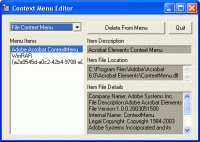 Credit: http://www.bartdart.com/
Credit: http://www.bartdart.com/Download: http://www.bartdart.com/downloads/contextmenueditorinstall.exe
2) ShellExView v1.37 - Shell Extensions Manager:
Shell Extensions are in-process COM objects which extends the abilities of Windows operating system. Most shell extensions are automatically installed by the operating system, but there are also many other applications that install additional shell extension components. For example: If you install WinZip on your computer, you'll see a special WinZip menu when you right-click on a Zip file. This menu is created by adding a shell extension to the system.
The ShellExView utility displays the details of shell extensions installed on your computer, and allows you to easily disable and enable each shell extension.
ShellExView can be used for solving context-menu problems in Explorer environment. For more information, read the following article: Right-click is slow or weird behavior caused by context menu handlers
Credit: http://www.nirsoft.net/utils/shexview.html
Download: http://www.nirsoft.net/utils/shexview_setup.exe
Nir.
Saturday, May 23, 2009
AVZ Antiviral Toolkit - Freeware
Credit and download: http://www.xdelbox.com/how-to-remove-winupgro-or-winupgroexe/
Another link: http://www.softpedia.com/get/Antivirus/AVZ-Antiviral-Toolkit.shtml
Nir.
Sansa playlist creator - Freeware
Credit and download: http://download.cnet.com/Sansa-playlist-creator/3000-2169_4-10723962.html
Nir.
Friday, May 22, 2009
Convert PDF to Doc/RTF Online (Free)
Best of all, it's entirely free!
* Output file type: Doc , Rtf.
* Sends the output to email.
http://www.pdftoword.com
Another PDF to DOC sites:
http://www.hellopdf.com/
http://www.pdfonline.com/pdf2word/index.asp
Nir.
Wednesday, May 20, 2009
Cannot copy file_name: The path is too deep
I recently came across this error and it had us stumped for quite a while. I found several articles online that didn’t quite identify it correctly or didn’t apply to my situation. After digging around on the knowledge base of the firewall manufacture, Check Point in this case, I came across a real solution that worked. It wasn’t easy to find, even on their site because the situation wasn’t the same, but I figured “what the heck, I’ll try it”, and it worked.
The problem had to do with the default windowing size allowed through the firewall. If you aren’t familiar, “windowing” is how TCP negotiates the transfer of data. It is variable and starts out slow until it can negotiate an acceptable packet-to-acknowledgement rate for both parties. For example, first we exchange packets by me giving you one packet and you responding (acknowledging) that you received it. Then we try say 10 packets to one, if that worked without corruption, we increase it. So on and so forth until we get to a maximum agreeable rate that both of us are comfortable with and we get data transfered at a much higher speed. All that to say this…
Check Point firewalls have a max windowing size of 10K by default. This sometimes gives you the “Path is too deep” error, espescially when on a LAN going to a DMZ or some other interface on the firewall. To fix it you will want to do the following:
To increase the window size, run the fw ctl set int fwtcpstr_max_window 65536 command.
Note: This command does not survive a reboot.
To make the command survive a reboot:
- On Linux or SecurePlatform, edit the $FWDIR/boot/modules/fwkern.conf file using vi.
- Set a parameter name to a value, e.g.,
fwtcpstr_max_window=65536 - Run the fw ctl get int fwtcpstr_max_window command to verify whether the new value is applied on the OS properly.
After the procedure completes, users should be able to successfully copy the files.
Credit: http://teknotes.wordpress.com/2007/08/01/cannot-copy-file_name-the-path-is-too-deep/
Another Cause of this problem may be a failure of the connection between the internal drive and the another drive (USB or network storage)
You’ll need to do troubleshooting to isolate the problem. Use a different external HDD, drop your internal HDD into another system, etc until you figure out where the problem is.
Nir.
Substitutes a virtual drive letter for a path designation.
In order to enter drive designations using any letter (other than just the letters for the physical drives installed in your computer), you may have to add this line to a CONFIG.SYS file that should be placed in the root directory of your startup drive:
LASTDRIVE=Z
Six DOS commands cannot be used with virtual drives created with the SUBST command. They are:
CHKDSK
DISKCOPY
FDISK
FORMAT
LABEL
SYS
If you enter the SUBST command without options , the program will display the name of the current virtual drives that are in effect (if any).
For more information on SUBST and other hard disk commands, see Chapter 3, Using Fixed Disks, in the downloadable book DOS the Easy Way.
Example
To create a virtual drive F for the path, SALES\LETTERS (under the root directory) of drive C, entersubst f: c:\sales\letters
Read and write requests to either drive F or to C:\SALES\LETTERS will be stored in the C:\SALES\LETTERS directory area.
Credit: http://www.easydos.com/subst.html
Nir.
Saturday, May 16, 2009
JPEGsnoop - The Freeware JPEG File Decoding Utility will Fix your Corrupted JPEG Photos
Calvin Hass wrote in his blog about the developing of this great utility:
Don't worry! Many damaged JPEG photos can actually be fixed!
Corrupt Photos
Have you ever opened a photo on your hard drive, only to find that your JPEG image is now garbled by colors and lines, banding or shifted? ... Worse yet, the photo won't even open and instead reports an error?
Typical Error Messages Indicating Corruption
- No Preview Available - Windows Explorer
- Drawing Failed - Windows Picture & Fax Viewer
- This document may be damaged (the file may be truncated or incomplete) - Photoshop
- Can't read file header! Unknown file format or file not found! - IrfanView
- Could not complete your request because an unknown or invalid JPEG marker type is found - Photoshop
Fixing Corrupt Photos
During the development of JPEGsnoop (a JPEG analysis tool), I began to question whether it was at all possible to fix images that have had errors in the scan segment (JFIF SOS) bitstream. After significant analysis and tool development, I am happy to report that I am now able to correct many of these photos!
Unique Correction Technique!
While there are dozens of software utilities available on the web that advertise that they fix or recover corrupt JPEGs, I am not yet aware of any that actually correct scan bitstream errors (as shown in the samples below). In nearly all cases, these programs will recover the files from deletion (stitching file clusters together) but you may still be left with a damaged JPEG image!
I believe my technique to be unique and hence the reason I decided to post this page and share my services. Photos can often be fixed with virtually no degradation to the original image!
Examples of Repaired Photos
The following shows a few examples of photos that I have successfully recovered. In some cases, as many as 100 errors in the scan segment have been corrected. None of the digital images below had Restart Markers in their bitstreams or misplaced file clusters.
| Original Damaged Photo | After Fixing JPEG |
|---|---|
What can I do?
Check out a few of the many possible uses for JPEGsnoop!
One of the latest features in JPEGsnoop is an internal database that compares an image against a large number of compression signatures. JPEGsnoop reports what digital camera or software was likely used to generate the image. This is extremely useful in determining whether or not a photo has been edited / tampered in any way. If the compression signature matches Photoshop, then you can be pretty sure that the photo is no longer an original! This type of analysis is sometimes referred to as Digital Image Ballistics / Forensics.
JPEGsnoop reports a huge amount of information, including: quantization table matrix (chrominance and luminance), chroma subsampling, estimates JPEG Quality setting, JPEG resolution settings, Huffman tables, EXIF metadata, Makernotes, RGB histograms, etc. Most of the JPEG JFIF markers are reported. In addition, you can enable a full huffman VLC decode, which will help those who are learning about JPEG compression and those who are writing a JPEG decoder.
Other potential uses: determine quality setting used in Photoshop Save As or Save for Web settings, increasing your scanner quality, locating recoverable images / videos, decoding AVI files, examining .THM files, JPEG EXIF thumbnails, extract embedded images in Adobe PDF documents, etc.
File Types Supported
JPEGsnoop will open and attempt to decode any file that contains an embedded JPEG image, such as:
- .JPG - JPEG Still Photo
- .THM - Thumbnail for RAW Photo / Movie Files
- .AVI* - AVI Movies
- .DNG - Digital Negative RAW Photo
- .CRW, .CR2, .NEF, .ORF, .PEF - RAW Photo
- .MOV* - QuickTime Movies, QTVR (Virtual Reality / 360 Panoramic)
- .PDF - Adobe PDF Documents
* Note that video file formats (such as .AVI and .MOV) are containers, which can include video streams encoded in one of a wide variety of codecs. JPEGsnoop can only interpret this video footage if the codec used is based on Motion JPEG (MJPG).
Credit: http://www.impulseadventure.com/photo/fix-corrupt-jpeg-photo.html
http://www.impulseadventure.com/photo/jpeg-snoop.html
Nir.
Monday, May 4, 2009
WeFi - Find Wi-Fi anywhere and friends everywhere
If you're tired of clicking around trying different Wi-Fi connections to find one that works - You want WeFi.
WeFi is software loaded onto your laptop or mobile device. It automatically detects and qualifies all Wi-Fi access points within range and connects you to the spot with the best Internet connection. If the WeFi software detects a new access point, it allows you to be the first to map it. WeFi also provides you with Instant-Messaging tools, allowing you to create a buddy list, and to see where your friends are currently connected.
WeFi is community driven - each person using WeFi plays a part in growing the network. It will not take much to create a global network of FREE Wi-Fi connectivity. And when we do, we all get to enjoy using the internet whenever and wherever we want! So tell a friend - tell them all - and help map the world.
How does it work?
User A tries to connect in a previously "un-WeFied" territory. The software quickly finds the best available connection. This information is then sent to the WeFi server.
When user B tries to connect, the WeFi software uses the connectivity data already gathered, saving her time and effort.
As more users join, more Wi-Fi data is collected and mapped. This helps everyone find free Wi-Fi more easily.
The world's Wi-Fi is being mapped (by our users), creating a global virtual wireless network...
WeFi's Line of Products
WeFi Mobile
Currently supporting windows mobile, with other platforms soon to be released. It allows the user to connect to Wi-Fi effectively, while maintaining efficient battery consumption.
WeFi Laptop Software
Currently operating on Windows XP, Vista and Mac, this software provides an automatic and easy connection, enables people to chat with other users in their area and see where their friends are connected.
WeFi Web
Puts WeFi on the map. Shows where open Wi-Fi is available, and where people are connected. Users can "export" their location to other services, such as Facebook and twitter through WeFi mash-ups.
Credit and More Info: http://www.wefi.com/
Download: http://www.wefi.com/d/
Nir.
Sunday, May 3, 2009
FileDate Changer v1.1 - Freeware
Known Limitations
- On FAT file system, the exact time of the "Accessed Date" is not saved as the other dates. Only the date (dd/mm/yyyy) is saved.
- The "Accessed Date" has a little tricky problem: With the FileDate Changer utility, you can modify the "Accessed Date". However, if you try to watch the "Accessed Date" of a file after you change it, You'll see the current date instead of the date you have just changed earlier !
The reason for this behavior: When you watch the properties of a file (in Explorer environment), The "Accessed Date" is always changed to the current date by the operating system...
Nir.
Credit: http://www.nirsoft.net/utils/filedatech.html
Thursday, March 26, 2009
Save and Restore Dial-Up Connections
- Locate the Rasphone.pbk file in the %SystemDrive%\Documents and Settings\All Users\Application Data\Microsoft\Network\Connections\Pbk folder.
Note The Application Data folder is a hidden folder. To view the folder, follow these steps:- Open the All Users folder, and then click Folder Options on the Tools menu.
- Click View, click Show hidden files and folders, and then click OK.
- After you have created all your connections, copy the Rasphone.pbk to a safe location, and then copy the Rasphone.pbk file to the %SystemDrive%\Documents and Settings\All Users\Application Data\Microsoft\Network\Connections\Pbk folder on the other computer.
Note When you replace the Rasphone.pbk file, you are prompted to confirm the file replacement. Click Yes to replace the file. - Restart the computer to view the connections.
Nir,
Credit microsoft.com
Saturday, March 14, 2009
AVG Remover utility - Freeware
Warning
All AVG user settings will be removed after the uninstallation, as well as the Virus Vault content and other item related to AVG installation and use. During the removal procedure you will be asked to restart your computer. Therefore please make sure to finish your work and to save all important data prior to AVG Remover launch.
Downloads and more info: http://www.avg.com/download-tools
Nir.
Thursday, March 12, 2009
TeraCopy - Copy your files faster and easier
TeraCopy is a compact program designed to copy and move files at the maximum possible speed, providing the user a lot of features:
- Copy files faster. TeraCopy uses dynamically adjusted buffers to reduce seek times. Asynchronous copy speeds up file transfer between two physical hard drives.
- Pause and resume file transfers. Pause copy process at any time to free up system resources and continue with a single click.
- Error recovery. In case of copy error, TeraCopy will try several times and in the worse case just skips the file, not terminating the entire transfer.
- Interactive file list. TeraCopy shows failed file transfers and lets you fix the problem and recopy only problem files.
- Shell integration. TeraCopy can completely replace Explorer copy and move functions, allowing you work with files as usual.
- Full Unicode support.
Download TeraCopy – Free for Home Users
TeraCopy Pro
You can also buy a Pro version of the program that lets you do the following:
- Select files with the same extension/same folder
- Remove selected files from the copy queue
- Get free updates and priority support
- More features coming soon!
Buy TeraCopy Pro – 30-Day Money Back Guarantee
Nir.
WhyReboot - Freeware
Download (http://exodusdev.com)
Nir.
Uninstall your unwanted applications easily and completely - Freeware
Absolute Uninstaller
| Automatically detect unused files left by uninstaller and completely delete them | |
| Very fast speed listing programs,no need to wait. | |
| Autofix invalid program entries. | |
| List installed programs with appropriate icons | |
| Simple and User friendly interface |
Absolute Uninstaller is similar to standard Windows Add/Remove program but more powerful.The standard Add/Remove program can't uninstall applications completely which often leaves broken registry keys ,unnecessary files on the hard disk.The more junk files your computer have ,the slower it runs. Uninstall Manager can wipe off all the junk files clearly in seconds.It offers a more user-friendly way to remove unneeded applications and to improve your computer efficiency.
Completely Uninstall
The Standard Add/Remove Program often can't uninstall applications completely .It often leave files on the hard drive ,associated desktop icons, Start menu entries and keys in the registry. Big registry and large number of unnecessary files make the system slower and slower. Uninstall Manager can clear them in seconds!
Fast and User-Friendly
Absolute Uninstaller starts up more faster than Add/Remove program with all appropriate icons of the application loaded and marks recently installed program. so that you can easily find out the application you want to uninstall. You may also look up the application you want through a handy search function.
Nir.
Credit: http://www.glarysoft.com/au.html
Tuesday, February 24, 2009
Removing the AVG MSOffice plugin
regsvr32 /u "C:\Program Files\avg\AVG8\avgoff2k.dll (make sure this is your avg directory)
After successfully unregistering the DLL you will see:
DLLUnregisterServer in C:\Program Files\avg\AVG8\avgoff2k.dll succeeded.
then you could turn it back on someday
regsvr32 "C:\Program Files\Grisoft\AVG7\avgoff2k.dll
Pdf version of this solution: AVG-Removing_or_Disabling_the_AVG_MSOffice_plugin.pdf
Nir.
Sunday, February 22, 2009
Free Online Screen Recorder
ScreenToaster is a free web-based screen recorder designed to capture screen activity in real-time to rapidly create and share tutorials, demos, training, lectures and more.
To watch videos : Just click on a video to launch the player.To record videos : Click on "Start recording" or "Record", start recording using the shortcuts or via the recorder.
You can add audio and an embed webcam while you are recording.
When finished, add subtitles, choose your thumbnail, describe and tag your video so other users can easily find your screencasts.
Click Here for Demo: http://www.screentoaster.com/watch/demo
Url http://www.screentoaster.com/
Nir.
Tuesday, February 17, 2009
The Global Broadband Speed Test (Online)
Speedtest.net is a broadband connection analysis tool with a huge selection of geographically dispersed testing servers. Ookla provides this service free to hundreds of thousands of people every day. If you are experiencing slowness with your Internet connection or are simply interested in testing your speed, Speedtest.net is for you. If you have a web site, please feel free to link to Speedtest.net.
Speedtest.net measures the performance of your broadband connection. At the end of each test, you are presented with the download (the speed of data from the server to your computer) and upload (the speed of sending data from your computer to the server) bandwidth speeds. The tests are performed completely within your web browser over HTTP (just like normal web browsing). If you experience any problems using Speedtest.net, please visit our Questions & Answers section for help.
The technology behind Speedtest.net is identical to that of the Ookla Speed Test which is provided to a wide variety of companies and organizations on a licensed basis. Collectively, the application is used over eight million times each month by millions of individuals worldwide. If you would like to have a Speed Test to install and run on your server, please visit our licensing site. We have a variety of options from basic to highly customized.
At Ookla we are focused on building and operating cross-platform web applications that are reliable, accurate, scalable and matched with an attractive and useful user-interface. We are currently working on additional connection diagnostic tools for specialized applications such as VoIP and future network environments where the individual may have multiple wired and wireless connections to a variety of devices. Learn more here.
Results Includes:
* Download & upload kb/s
* ISP name
* Server name
* Ping
* Distance
* Latency
URL: http://www.speedtest.netNir.
Credit: http://www.speedtest.net/about.php
Sunday, February 8, 2009
SUMo 2.4.3.69 - Software Update Monitor (freeware)
Summary
SUMo, which stands for Software Update Monitor. Thanks to SUMo you'll be able to keep your PC up-to-date by using the most recent version of your favorite software ! Unlike build-in auto update features, SUMo tells you if updates are available before you need to use your software.
Features
- Automatic detection of installed software
- Detects required updates / patchs for your software
- Filter / authorize Beta versions (user setting)
- Ignore list : only tracks software YOU want to track
- More compatibility and less false positive than others Update Monitors (according to users feedback ;-)
- Internationalization support.
Awards
- Best Free Software Update Monitor by Tech Support Alert
Translations (included in installation package)
(if you want to become a translator for this software : click here) English (by Kyle Katarn)
French (by Kyle Katarn)
Dutch (by Martijn van Berkel Web : www.martijnvanberkel.nl.tt)
Danish (by Jens P Jensen Tonajt)
Turkish (by E. Burhan Web : www.eburhan.com)
Romanian (by Stefan Ionesco)
Slovenian (by Zaxy Web : www.simpel.si)
Bulgarian (by Morpheus Presolski)
Hungarian (by Peter Varga)
German (by Rolf Wissmann)
Spanish (by Álvaro Méndez Web : www.charcuteroyyo.es)
Portuguese (by Pedro Lourenço)
Traditionnal Chinese (by IMOK)
Arabic (by Mohammed Al-Foulad Web : www.mbsee.info)
Russian (by Eugene Korolyov)
Hebrew (by Peter G)
Screenshot
[ Download ]
Nir
