Two resolutions for this annoying problem:
1) Context Menu Editor:
Context Menu Editor can view and delete links to programs on your context menus (the popup menus you see when you right-click). Context Menu Editor does not delete the programs, it just removes them from your menus. Menu deletions cannot be undone so please use with care - you may need to reinstall your software if you want them back. Context Menu Editor can view and delete menu items for right clicking on files, right clicking on folders and right clicking in Internet Explorer. Try Context Menu Editor today to see just how clean your menus can be!
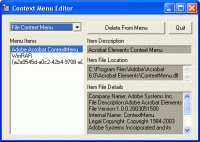 Credit: http://www.bartdart.com/
Credit: http://www.bartdart.com/
Download: http://www.bartdart.com/downloads/contextmenueditorinstall.exe
2) ShellExView v1.37 - Shell Extensions Manager:
Shell Extensions are in-process COM objects which extends the abilities of Windows operating system. Most shell extensions are automatically installed by the operating system, but there are also many other applications that install additional shell extension components. For example: If you install WinZip on your computer, you'll see a special WinZip menu when you right-click on a Zip file. This menu is created by adding a shell extension to the system.
Credit: http://www.nirsoft.net/utils/shexview.html
Download: http://www.nirsoft.net/utils/shexview_setup.exe
Nir.
1) Context Menu Editor:
Context Menu Editor can view and delete links to programs on your context menus (the popup menus you see when you right-click). Context Menu Editor does not delete the programs, it just removes them from your menus. Menu deletions cannot be undone so please use with care - you may need to reinstall your software if you want them back. Context Menu Editor can view and delete menu items for right clicking on files, right clicking on folders and right clicking in Internet Explorer. Try Context Menu Editor today to see just how clean your menus can be!
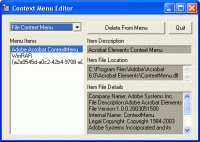 Credit: http://www.bartdart.com/
Credit: http://www.bartdart.com/Download: http://www.bartdart.com/downloads/contextmenueditorinstall.exe
2) ShellExView v1.37 - Shell Extensions Manager:
Shell Extensions are in-process COM objects which extends the abilities of Windows operating system. Most shell extensions are automatically installed by the operating system, but there are also many other applications that install additional shell extension components. For example: If you install WinZip on your computer, you'll see a special WinZip menu when you right-click on a Zip file. This menu is created by adding a shell extension to the system.
The ShellExView utility displays the details of shell extensions installed on your computer, and allows you to easily disable and enable each shell extension.
ShellExView can be used for solving context-menu problems in Explorer environment. For more information, read the following article: Right-click is slow or weird behavior caused by context menu handlers
Credit: http://www.nirsoft.net/utils/shexview.html
Download: http://www.nirsoft.net/utils/shexview_setup.exe
Nir.
No comments:
Post a Comment