1) Disable per update:
Start=> Run => "Net stop wuauserv"
2) Removing the annoying Windows Update nag that pops up asking you over and over again whether you'd like to restart your computer now or later.
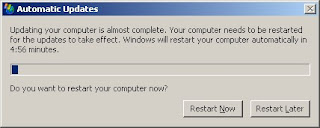
Now, to get rid of it:
Start / Run / gpedit.msc / Local Computer Policy / Computer Configuration / Administrative Templates / Windows Components / Windows Update / Re-prompt for restart with scheduled installations
Seems simple enough. Obviously you should still get to restarting your computer eventually, but really, Windows - how many times in an hour do we need to be reminded that you're desperate for our restarting attention? Just let us work.
* Gpedit changes can be risky.
Windows ask for restart because it finish updating your computer, most of those updates tag as security updates so it is very important to restart system after updating.
Nir
Credit: http://lifehacker.com
No comments:
Post a Comment